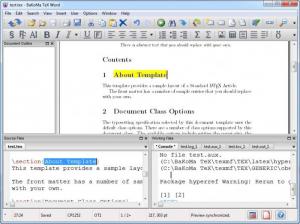BaKoMa TeX
11.63
Size: 45.41 MB
Downloads: 6445
Platform: Windows (All Versions)
If you lack the patience to adjust a document's layout, you can save precious time by typing it in LaTeX. Instead of clicking countless options in order to align your text and to change the font settings, you just need to specify that you are typing the title, author, body and so on. If you are not familiar with the LaTeX system, BaKoMa TeX will help you understand it. The software serves multiple purposes. It can be used by authors to publish their documents or articles faster or it can be used by beginners, to see how the LaTeX system works.
It may take several minutes to set up BaKoMa TeX on your computer. The setup file is 33.5 MB and there are many components to install. Fortunately, the setup wizard allows you to decide which ones to include or not. The software is available for Windows, Mac OS X and Linux platforms and it does not ask for too many resources or additional services.
The program's main characteristic is the fact that it allows you to type your text in a MS Word-like environment, while it automatically translates your text and its settings in TeX format. While typing in the central region of the interface, you will see the same text, in TeX format, in the lower left area. Essentially, you can type the traditional way and in LaTeX at the same time. If you select a piece of text, the corresponding fragment will be selected as well. When you change the font settings, colors, the alignment or make other adjustments, the appropriate code segments will be inserted automatically.
BaKoMa TeX provides a good number of functions which you can also find on MS Word interface. Besides setting your text to Bold, Italic and Underlined or changing its size, it is also possible to align it, create lists, insert labels, tables, footnotes and much more. You can not create a blank document when starting a new project, but you can choose from a wide variety of templates. You may opt for numerous article layouts, books, letters, presentations and more. Besides saving a project, in TeX or DVI format, it is also possible to export it in PDF, SVG, HTML, PostScript and other formats.
Pros
The software converts your text to TeX format, while you type the traditional way. It inserts the appropriate code segments automatically, when you make certain changes. BaKoMa TeX provides a rich set of templates and it supports various output formats.
Cons
You can not create a blank document. Besides making it easy for advanced users to work with LaTeX, BaKoMa TeX will also help beginners understand this system.
BaKoMa TeX
11.63
Download
BaKoMa TeX Awards

BaKoMa TeX Editor’s Review Rating
BaKoMa TeX has been reviewed by Frederick Barton on 28 Jan 2013. Based on the user interface, features and complexity, Findmysoft has rated BaKoMa TeX 5 out of 5 stars, naming it Essential